How to Add Sailor Mates on the App
10/14/20251 min read
Want to book dining or plan events with friends while onboard Virgin Voyages? Here's how to add them in the Sailor App so you're all connected:
1. Go to your Home Screen in the Sailor App
2. Tap the Messenger icon (bottom right)
3. Tap “Contacts”
4. Select “Add a New Sailor Mate” and follow the prompts.
Once added, you’ll be able to include them in your dining reservations and plan activities together on the ship!
Make sure your friends have the app downloaded and are logged in with their booking info.
Happy sailing!
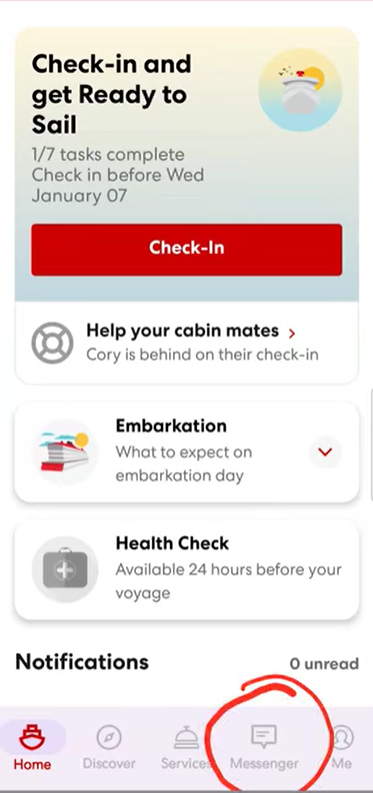
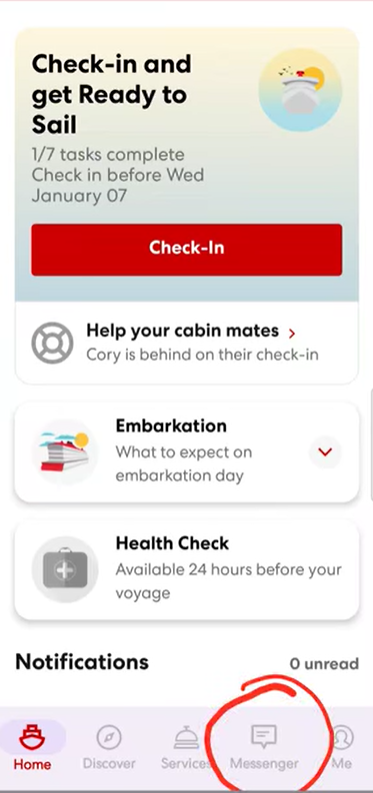
Have questions?
Kim Mott - Travel Agent: (330) 858-2050
Email: kim.mott@academytravel.com

